Rubber Dome Keyboards
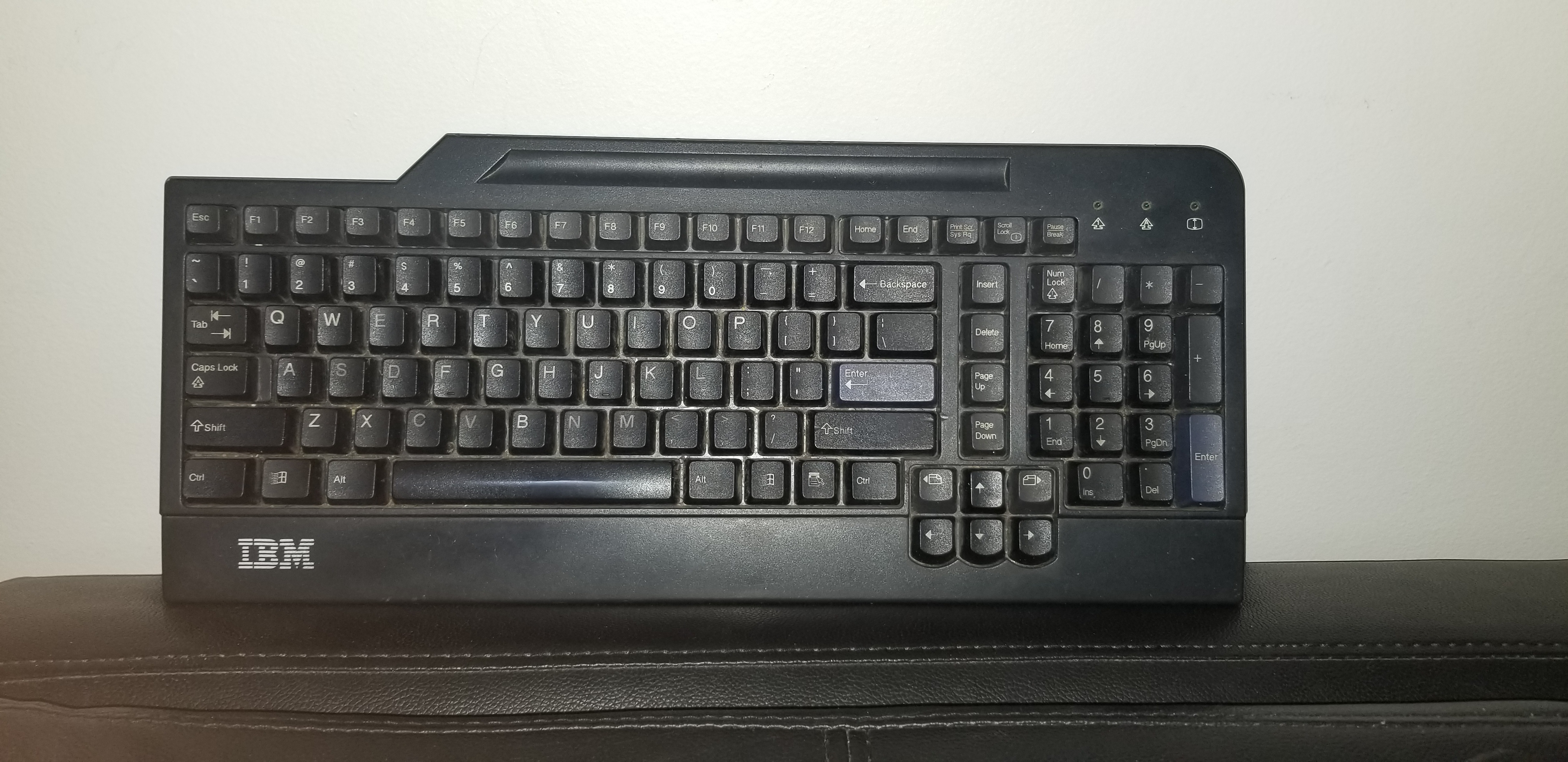
Now you're probably thinking, why are you bringing
this up again? Didn't you just complain about these?
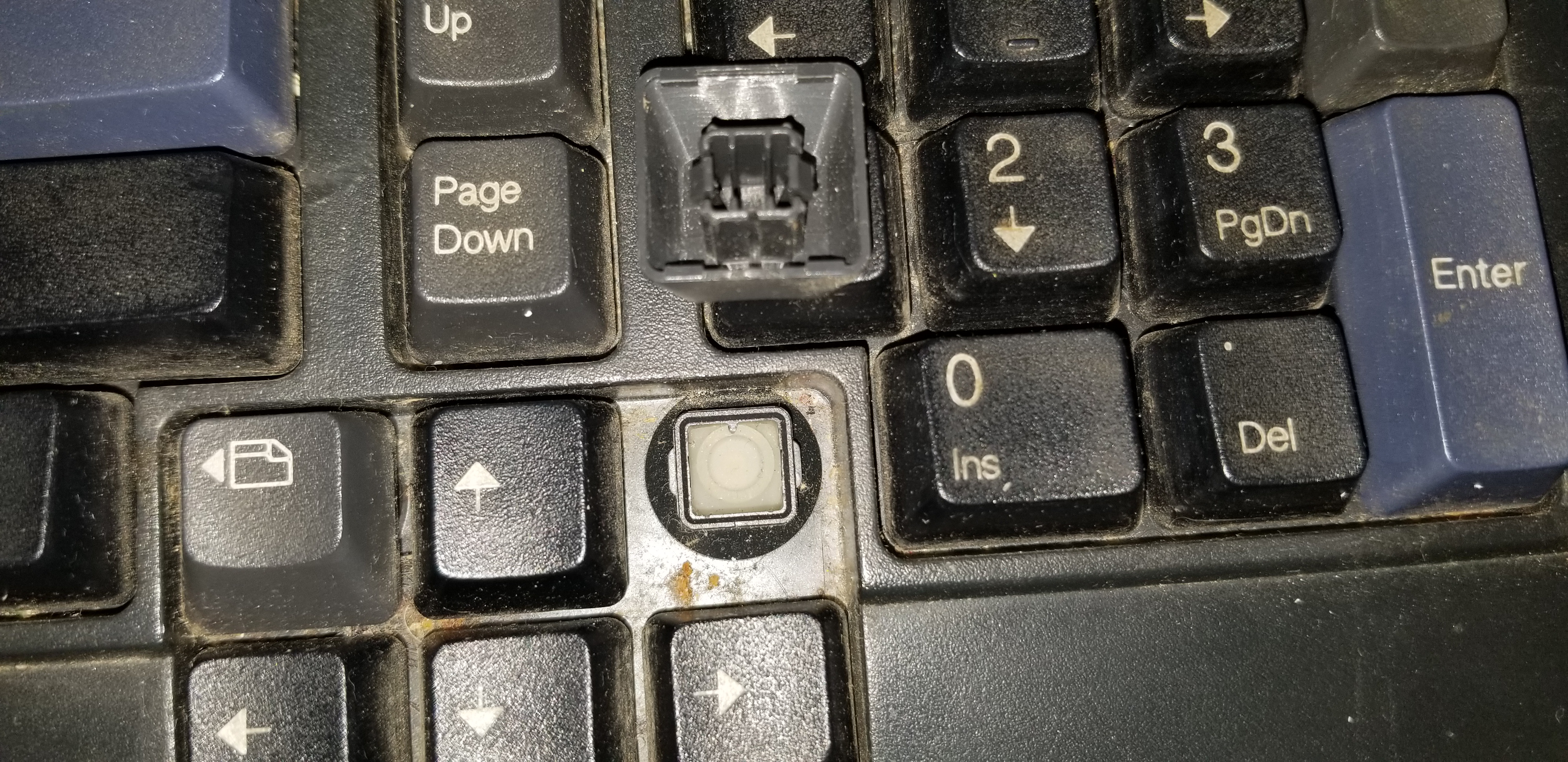
You would be right! I did complain quite a
bit about these. However, I do want to
explain a little bit more about these.
Why? Because honestly, you will probably
just end up using these for the rest of
your life rather than getting a mechanical
keyboard, so you should at least know a
thing or two about them.
With that in mind, lets take another look
at the diagram from the previous page.
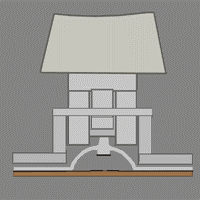
From
DeskAuthority.com user
codemonkeymike
We are aware that the free body diagram
looks something like this
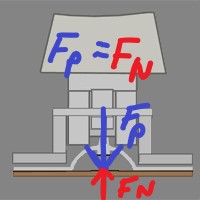
Adapted from DeskAuthority.com user
codemonkeymike
Indeed, it can! take a look at this.

This is a
keyboard
attached to an
old Lenovo
Thinkpad T61
Laptop. Can
you guess what
kind of
mechanism it's
keyboard uses?
Yup! Rubber
domes, just
like before!
However, these
guys are just
a tiny bit
different.

This design
actually
improves on
the previous
rubber domes
in a couple
ways: improved
key
stabilization
and reduced
actuation
force.
Since we are
already
familiar with
the forces at
work regarding
actuation
force, we
already know
that the force
required to
actuate the
key is
reflected back
on the fingers
as a reaction
force like so
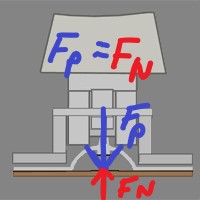
Adapted
from
DeskAuthority.com
user
codemonkeymike
Now, one of
the ways we
can reduce the
actuation
force is by
reducing the
distance
between the
top of the
dome and the
bottom of the
dome. This
means there is
less distance
to travel,
requiring less
force overall.
While laptop
keyboards are
made with
fairly stiff
rubber so
there is less
accidental
actuation, the
force required
to actuate a
key is still
reduce to
around 0.5 N.
This means
that the daily
amount of
force that our
programmer's
fingers were
subjected to
are now
(0.5
N) * (5
letters + 1
space) * (60
words per
minute) = 180
N per minute
or 3.0 N per
second
8
fingers * x +
2 fingers
*(0.5x) = 3 N
per second
9 fingers * x
= 3 N per
second
x = 3 N per
second/ 9
fingers =
0.3333 N per
finger per
second
(0.3333
N per finger
per second) *
(9 fingers) *
(60 seconds /
1 minute) *
(60 minutes /
1 hour) * (8
hours)
=
~86.40 kN per
day
This is a
significant
drop from the
previous 103.68
kN per day!
There is also
another key
difference in
this laptop
design.
But why are
they necessary
you ask?
Consider the
following: as
you are
masterfully
touch typing
on your
keyboard, your
finger
accidentally
slips and
presses on the
very edge of
the key like
so

Adapted
from
DeskAuthority.com
user
codemonkeymike
This causes
the key to
rotate ever so
slightly along
the edge of
the "stem" or
"neck" of the
key. In
physics it is
typically
called torque,
in engineering
its typically
referred to as
"moment".
So, when this
torque is
created about
the edge of
the stem,
another force
must be
applied to
keep the key
from rotating
and not
actuating
properly.
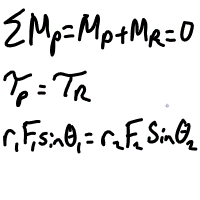
Equations
adapted from
Physics for
Scientists and
Engineers, 4th
Ed. (Knight
2018)
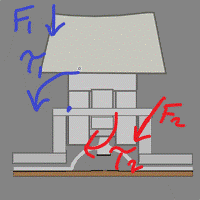
Adapted
from
DeskAuthority.com
user
codemonkeymike
In desktop
keyboards,
getting around
this is fairly
simple: make
the stem
thicker so
that the force
is in line
with the stem.
Most of the
time, a normal
keystroke will
hit somewhere
above the stem
rather than
beside it,
meaning this
won't be an
issue for most
people. When
it does
happen,
however, the
friction force
increases
dramatically,
which usually
results in
keys binding
stuck.
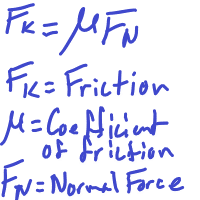
Equations
adapted from
Physics for
Scientists and
Engineers, 4th
Ed. (Knight
2018)

However, since
it is still a
rubber dome,
one can be
prone to
mashing the
keys in order
to get the
computer to
register a key
press,
eliminating
the biggest
advantage this
design has
over desktop
rubber dome
keyboards of
reduced
actuation
force. Also,
while key
binding is an
annoying issue
when it
happens, most
modern
keyboards are
not as prone
to this issue.
So, how do we
properly
address
reduced
actuation
force in a way
that will
meaningfully
improve
productivity?
Simple! Change
the point at
which the key
activates.