Keyboard Ergonomics
Now, for
practicality's sake, the only real reason to care
about what you type on is the ergonomics, or physical
efficiency of your work flow.
So, where to begin? Lets take this IBM keyboard for
example.
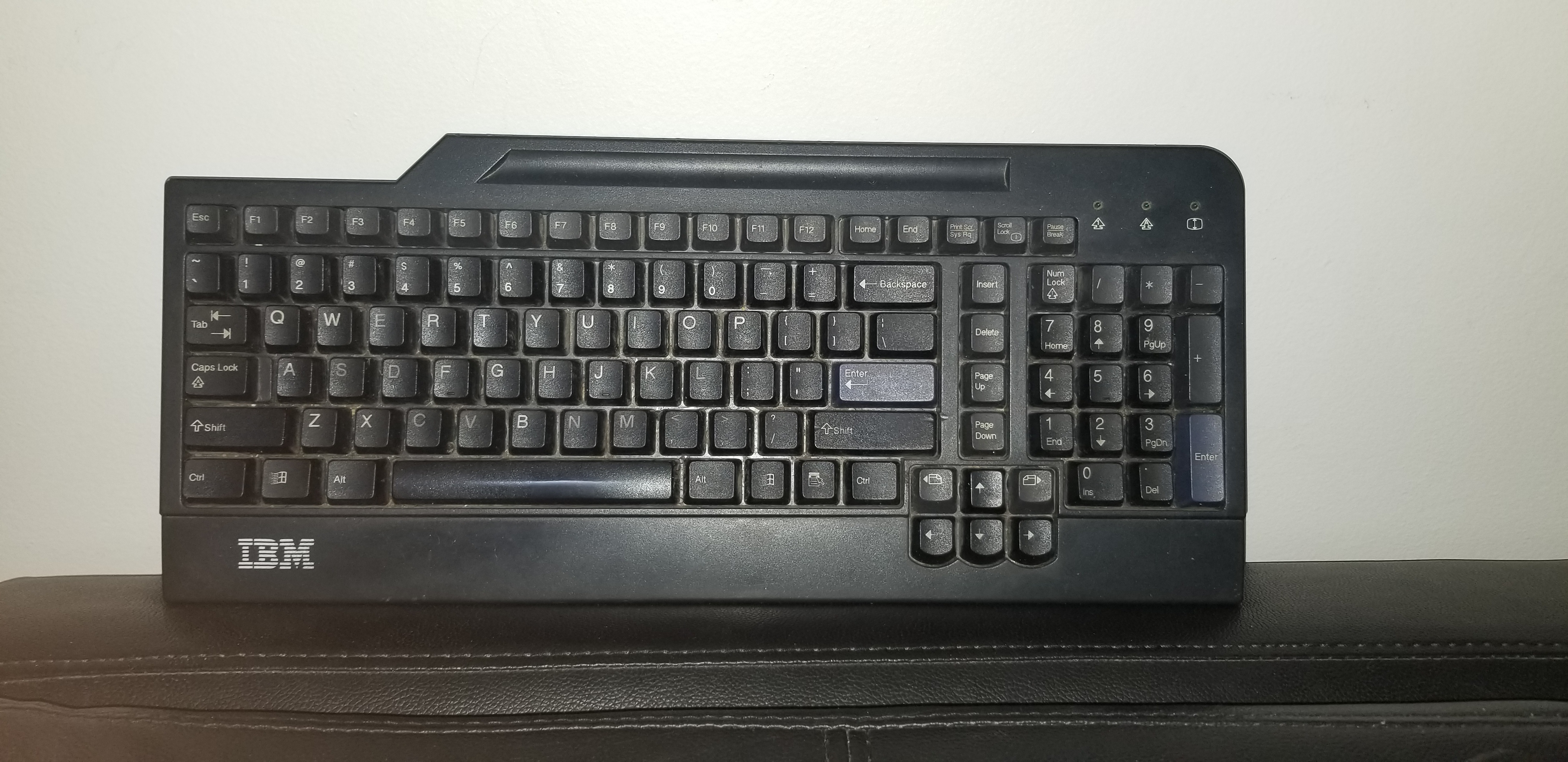
This is a fairly run of the mill desktop computer
keyboard. Letters, numbers, even a number pad and a
function row. Pretty standard stuff, and if you were
to pop a key off you would see something along these
lines of this:
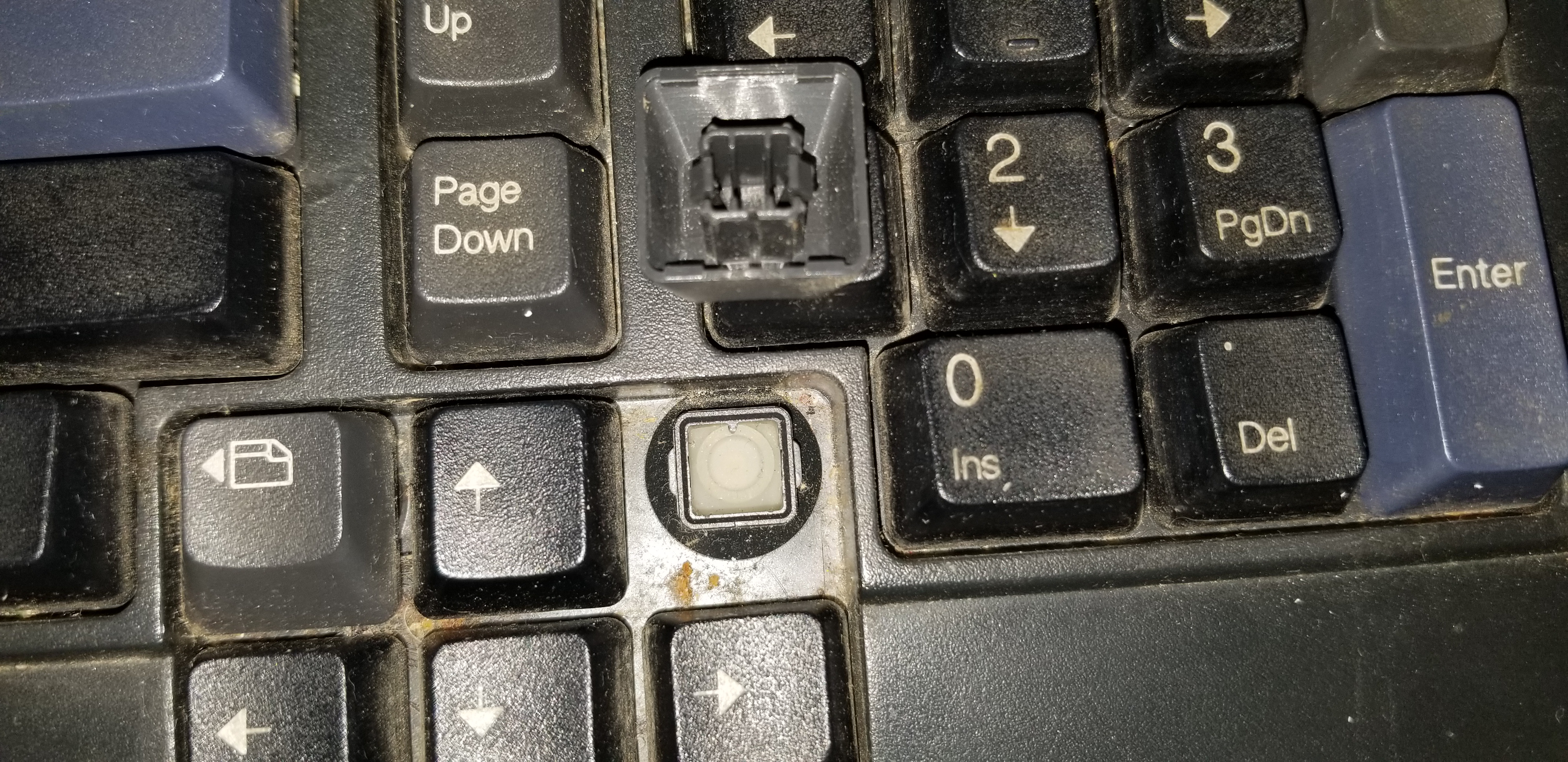
What you're seeing here is a membrane made
of capacitive rubber, which presses on a
thin plastic membrane with printed
circuits on top of a printed circuit board
(PCB) to produce an electrical signal. The
computer registers this signal as a key
being pressed and has function bound to
that key, such as producing a letter on
the screen or increasing the volume,
execute. Check it out in the following
picture.
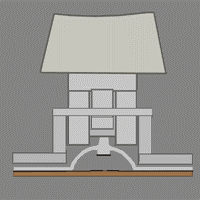
From
DeskAuthority.com user
codemonkeymike
Now, we will go a little more in depth
with this design in the next page, but for
now, I want you to consider the above
picture.
Can you see anything about the design that
may cause an issue with work efficiency?
Look at the little black line at the top
of the dome. This is the capacitive rubber
tip which connects the circuit on the
bottom of the dome, represented by the
broken line at the bottom. Notice that the
key must be fully depressed in order to
connect the circuit.
This is the most significant issue that we
face with keyboard ergonomics: In order to
get the key to register, one must fully
depress or "bottom out" the key. This
results in the following.
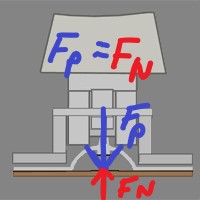
Adapted from DeskAuthority.com user
codemonkeymike
Now, since we have a basic knowledge of
physics from lectures and our physics
textbook, we are aware of Newton's 3rd
law: For every action, there is an
opposite and equal reaction (Knight,
2018). Thus, when the key bottoms out, a
force is applied back on the key, which is
applied back onto the finger. Say
that the average non mechanical computer
keyboard like the one pictured above
requires at least 0.6 Newtons
(Fp),assuming that there is no friction,
then the reaction force (Fn) would be 0.6
Newtons as well. If the average person can
type at 60 words per minute, with each
word at 5 letters plus a space each, this
would result in your fingers being exposed
to
(0.6 N) * (5 letters + 1 space) * (60
words per minute) = 216 N per minute or
3.6 N per second
Now, that force is also split evenly among
10 fingers. However, keep in mind that
both thumbs typically press only the space
bar, so two fingers split half the force
of one key. This results with each
finger taking
8 fingers * x + 2 fingers *(0.5x) = 3.6 N
per second
9 fingers * x = 3.6 N per second
x = 3.6 N per second/ 9 fingers = 0.4 N
per finger per second
Now, many people type for much longer than
a few seconds at a time. Take a computer
programmer for instance: They can type
hundreds of lines of code a day, read
through it, then modify existing code for
a good portion of their work day. If we
assume that computer programmers code for
6 hours a day at work, then the total
force that their fingers have experienced
over the day is around
(0.4
N per finger per second)
* (9 fingers) * (60
seconds / 1 minute) *
(60 minutes / 1 hour) *
(6 hours)
=
77,760 N or 77.76 kN per
work day
If you add 2 hours of
miscellaneous keyboard
usage outside of work at
60 wpm
(0.4
N per finger per second)
* (9 fingers) * (60
seconds / 1 minute) *
(60 minutes / 1 hour) *
(8 hours)
=
103.68 kN per day!
Yikes! No wonder people
feel that their fingers
are strained at the end
of the day. Combined
with the the lack
stretching or exercise
most desk workers tend
to do unless actively
encouraged on a regular
basis, further stress is
easily noticeable while
also causing further
damage (Sanaeinasab
et al. 2018).
To compound
onto this,
what if the
worker is
mashing the
keys,
essentially
slamming them
into the
keyboard? Then
they would be
putting even
further stress
on their
fingers,
causing even
more stress!
How do we
solve this
issue?
Lets look at
diagram again.

Observe that
the actuation
point is at
the very
bottom of the
dome, and that
the rigid PCB
is also at the
bottom. This
is what is
causing a
stiff reaction
force as well
as the
majority of
finger
fatigue.
There are
other issues
regarding
typing
ergonomics
which can lead
to
muscular-skeletal
disorders of
the upper and
lower back (Sanaeinasab
et al. 2018)