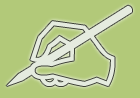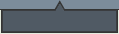What is 3d
Printing?
3d Printing is a process of
converting representative three dimensional computer
files into physical objects. The files are created using
CAD (computer aided drafting) computer software programs
such as Solidworks, OpenSCAD, and 123D by Autodesk.

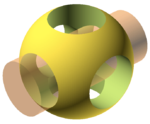
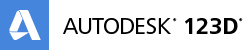
http://rocksolidperspective.com/2012/02/24/solidworks-2013-first-impressions/
http://en.wikipedia.org/wiki/OpenSCAD
http://www.123dapp.com/make
The printer's software slices the
virtual objects horizontally into thin
layers, so the printer can make the
physical object layer by layer, adding
each on top of the last, resulting in a
physical representation of the
computerized object. A printer is
defined by the process that it uses to
create each layer. There are several
different processes by the two most
common ones are Stereolithography
and Extrusion.
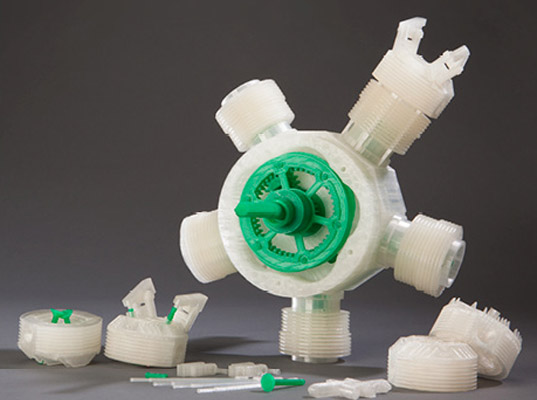 3d Printers are most often used for
"Rapid Prototyping" or quickly
creating scale or miniature concept
models for new projects or
inventions. This is immensely useful
for personal and commercial use as
it takes much of the guess work out
of testing a product. Being able to
test a concept throughout the
different stages of development is
now easy with the use of 3d
printers.
3d Printers are most often used for
"Rapid Prototyping" or quickly
creating scale or miniature concept
models for new projects or
inventions. This is immensely useful
for personal and commercial use as
it takes much of the guess work out
of testing a product. Being able to
test a concept throughout the
different stages of development is
now easy with the use of 3d
printers.
http://assets.inhabitat.com/wp-content/blogs.dir/1/files/2013/01/MakerBot-Replicator-2X-3D-Printer-Consumer-Small-Business-Additive-Manufacturing-Printed.jpg
![]()