The Physics of Network Cabling
USB, Serial, Crossover, Patch, ETC.
There are other forms of data cabling as well, such as patch cords, crossover cables, serial cables, and the one most people are familiar with, Universal Serial Bus (USB).

Crossover cables join two network enabled devices of the same type (ie. two PC's, two switches, etc.). The use of crossover cables was common on older home networks when connecting two PC's together. On the outside, crossover cables look identical to straight-through or patch cords, but the difference lies in the pinout order of the connector. Nowadays, most home and enterprise network equipment of crossover capabilities built into them, thus eliminating the need for crossover cables.
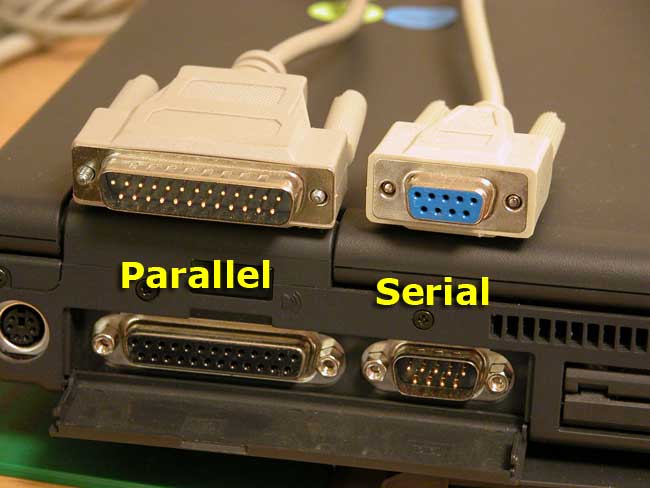
Serial and Parallel cables were used for networking primarily in the 1980's to 1990's as computers then lacked Ethernet capabilities. These cables connected two PC's together via RS-232 connectors and enabled transfer speeds at the then staggering 115 Kbps and 450 Kbps.

Patch cord is the term used to refer to any kind of straight-through networking cable used for a temporary purpose. Any kind of cable (Coax, UTP, Fiber, ETC.) can be a patch cable, they do not offer any difference in physical characteristics from other types of networking cables except that they tend to have a shorter length.

Most USB cables connect a computer to an external device such as a mouse, keyboard, headphones, some microphones, cameras, and more instead of to another network enabled device. There are special adapters that exist (sometimes referred to as "dongles") which allow connecting an Ethernet cable indirectly to a USB port, utilizing twisted-pair wiring.